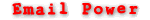Assignments
Suggested Downloads and Useful Sites
Palettes by Era
Palettes by Color
Collective Unconscious
- - Overview of Heraldry
- Heraldry - Basic Elements
- Heraldry
- - Tinctures
- - Meaning of Tinctures
- - Furs
- - Furs
- - Partition Lines Overview and Symbolism
- - Nebuly Lines
- - Wavy Lines
- - Engrailed Lines
- - Invected Lines
- - Indented Lines
- - Dancetty Lines
- - Raguly Lines
- - Embattled Lines
- - Proper Charges
- - Symbolism of Proper Charges
- - Common Charges
- - Symbolism of Common Charges
- -Postures or Attitudes
- - Animate Charges
- - Inanimate Charges
- - Miscellaneaus Charges
- - Cadence, Birth Order
- - Blazoning
- - SCA, for Inspiration
- - Chris Punchers' Ordinary Design Program
- - Free Herladic Clip Art
- - Templar Heraldry
- - Templar Heraldic Crosses
- - Arm and Hammer - Quiz
- - Socialist Realism
- - Soviet Era Heraldry Part 1
- - Soviet Era Heraldry Part 2
- Link Text
- Link Text
- - PROJECT
- - "Writing" an Icon
- - Byzantine Icons
- - Contemporary Iconography
- Link Text
- Link Text
- Link Text
- - Overview of Tarot
- - Meanings of the Tarot
- Link Text
- Link Text
- Link Text
- - Overview of Alchemy
- Ars Magna
- Ars Combinata
- - Alchemical Metallic Symbols
- - Alchemical Illustrations
- - Alchemical Themes
- Alchemy in Colors of the Renaissance
- - History of Pigments
- - Alchemical Symbolism of "Red"
- - Da Vinci and Sacred Geometry
- - Art Deco
- - Art Nouveau
- - Bauhaus
- - Constructivism
- - Cubism
- - Dadaism
- - Futurism
- - Harlem Renaissance
- - Minimalism
- - Op Art
- - Pop Art
- - Surrealism
- Link Text
- Link Text
- - Scena Illustrata
- Link Text
- - Early Soviet Era Advertising
- Link Text
- - Quiz
- - Late Twentieth Century Swiss Graphic Design
- Link Text
- - Type Timeline
- - Evolution of Letter Forms
- - Anatomy of Type
- - Type Classification
- - Uncial
- - Blackletter and Roman
- - Early Olmypic Posters
- - 1964 Olympics in Tokyo
- - Olympic Posters
- - Vintage Grand Prix Posters
- - Sixties Grand Prix Posters
- - Soviet Space Program
- - London 2012 Entry
- - Gallery of Olympic Bids
- Link Text
- - Quiz
- 01/16/2005 - 01/23/2005
- 01/23/2005 - 01/30/2005
- 01/30/2005 - 02/06/2005
- 02/06/2005 - 02/13/2005
- 02/13/2005 - 02/20/2005
- 02/20/2005 - 02/27/2005
- 02/27/2005 - 03/06/2005
- 03/06/2005 - 03/13/2005
- 03/13/2005 - 03/20/2005
- 03/20/2005 - 03/27/2005
- 03/27/2005 - 04/03/2005
- 04/03/2005 - 04/10/2005
- 04/17/2005 - 04/24/2005
- 05/01/2005 - 05/08/2005